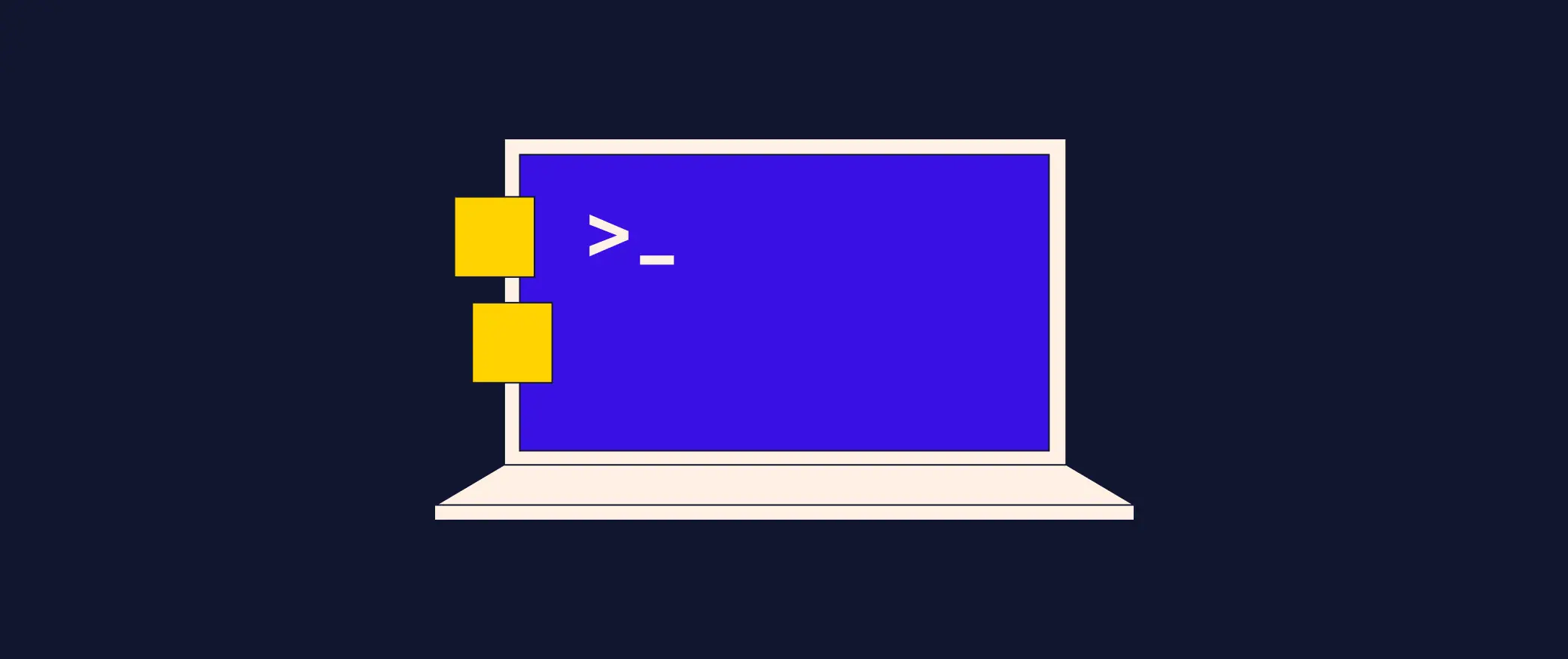ARTICLE AD
A common refrain we hear from our learners is how satisfying it is to start coding from day one of your Codecademy journey. We know that the best way to learn how to code is by actually coding — that’s why our learning environment (the interactive platform you see in courses and paths) has a built-in code editor that you can access right in your web browser.
The first time you submit code in our interactive development environment is a milestone, and it can give you momentum to continue progressing through a course, learning a new skill, or planning your next career move. Of course, sometimes you get stuck. Solving problems is just part of the learning process, even though not understanding why your code isn’t working can feel frustrating.
We’ve recently added some new features to the learning environment that’ll help you learn faster, resolve errors swiftly, grasp confusing concepts, and code like a professional developer. It’s still the same learning environment you know and love, just with some AI-powered assistance and industry-standard tweaks. Read on to learn about the tools and resources you can start using today.
New ways to get unstuck
Get on-the-spot guidance tailored to your immediate needs with the new AI Learning Assistant. Highlight a piece of the code you’re writing, click the “Explain code” button, and you’ll get instant, personalized coding guidance without having to leave the course.
For example, say you’re on a lesson in Learn HTML, and come across the element <tr>, but can’t remember what it means. Instead of having to flip back to past units to remember, you can use the “Explain code” button to get a description of the HTML element presented in a conversational way. Sometimes you need an idea described in different wording or context for it to really click.

You can also use the AI Learning Assistant to unpack your mistakes. It’s one thing to successfully guess your way out of an error message, but it’s another to really understand what caused it in the first place and how you can correct it going forward. With the AI Learning Assistant, you can spend less time spinning your wheels (or, ahem, cursing under your breath at your computer) and more time progressing through the lessons in a course or path.
Outside of our interactive courses and paths, we’re weaving in extra AI guidance in places where you write code on your own or answer open-ended questions. You’ll find AI-powered hints and assistance as you work through select practice projects. We won’t give away the entire code solution for you (that’d defeat the whole point of doing projects solo) but we’ll give quick clues that tell you if you’re on the right track or nudge you toward the next step to take.
Spend less time getting unstuck while working on projects.In select interview prep courses, there are some questions where you have to write out a free response as opposed to selecting a multiple-choice answer or filling in a blank. If you’re working on the Data Analyst Interview Prep or Data Scientist Interview Prep skill paths, for example, now you can request feedback on what you write for your free response answers. This feedback is AI-generated and will tell you how close your response is to correct, so you can practice being put on the spot in a technical interview.
 Get personalized feedback so you can improve faster.
Get personalized feedback so you can improve faster.
Good to know: You need Codecademy Pro or Plus to try out these new features. If you have a Basic membership, you can upgrade your plan or start a free seven-day trial to join.
Keep courses and resources at your fingertips
Balancing the demands of everyday life with the goal of learning to code is tough, especially when it comes to finding dedicated time to sit down at the computer and focus. With the improved mobile-friendly version of our interactive platform, you can seamlessly access our coursework and complete exercises — no monitor or keyboard required.
Instead of mindlessly scrolling your phone or tablet when you have some downtime, now you can work on coding courses and paths right on your mobile device. (We also have a mobile app called Codecademy Go, which is great for practicing and reviewing concepts outside of your browser.) Remember: You don’t need to commit a ton of time each day to learning to code. You can turn moments of idle time into valuable opportunities for skill development and progress. Curious how other learners get things done? Read more about the clever ways that folks in our community build time in their schedules to learn.
 Work on courses right from your phone, tablet, or mobile device.
Work on courses right from your phone, tablet, or mobile device.
Speaking of desktop setups, if you’re someone who always has Docs open while you work on a course or path, we’ve made it even easier to reference our open-contribution documentation. Now you can just hover over terms in courses and paths to see the definition on screen or jump to the corresponding Doc to read a more detailed explanation. It’s great for when you need to refresh your memory on a term you’ve already learned, but you don’t want to interrupt your flow state as you learn.
 Improve your understanding of key coding concepts through Docs.
Improve your understanding of key coding concepts through Docs.
Got a trick that helps you understand certain coding concepts? You can also add your own info to Docs to help other learners. Check out the guide to learn how to contribute.
Write code faster with autocomplete
We recently added code autocomplete to our HTML, CSS, and JavaScript courses (more courses will be added). When you turn on this feature, you can automatically complete the code of known variables, attributes, methods, and tags while you’re typing in the code editor.
Code faster with autocomplete, or turn it off to focus on syntax.This might sound like cheating or cutting corners, but even experienced devs use autocomplete and other shortcuts to code more efficiently. “Autocomplete is a basic need for developers,” according to Chirag Makkar, Senior Software Engineer at Codecademy who worked on this feature. Our version of autocomplete is designed to mimic the code editors and integrated development environments (IDEs) that you’ll use in the real world. So, you’ll have a more realistic coding experience as you pick up syntax and skills. And if you want to turn off autocomplete to test your knowledge of syntax, you have the option to do that as well.
Start working with the tools of the trade now
Making the leap from self-taught coding to being part of a tech team is a major milestone. If you’re in a new technical role and experiencing impostor syndrome, keep in mind that every dev has faced a similar learning curve. Throughout your tech career, there’s always going to be a new language or application to master, because technology is an ever-evolving field.
One concrete way that you can overcome feelings of self-doubt as you launch your tech career is to familiarize yourself with the tools commonly used by professional developers in the field. In addition to your organization’s tech stack, technical teams might have go-to version control systems, IDEs, and other essential software. Luckily for learners like you, we have many of these tools built into our courses and paths.
For example, Jupyter Notebook, the industry-standard tool that Data Scientists use to develop data science code and visualizations, is integrated into our learning environment. When you take courses like Getting Started with Python for Data Science and Introduction to Big Data with PySpark, you’ll learn how to use Jupyter Notebooks in addition to key Python skills. By becoming proficient in these tools, you not only enhance your technical skills and resume, but also gain confidence in your ability to contribute effectively within a team.
 Gain practical, real-world experience using the same tools professional Data Scientists utilize in their day-to-day work.
Gain practical, real-world experience using the same tools professional Data Scientists utilize in their day-to-day work.
Another skill that’s necessary in the programming world? Prompt engineering. In select prompt engineering courses, you now have access to a chatbot powered by GPT 3.5 that you can use to practice writing, testing, and refining your prompts without leaving our platform. You can acquire practical skills in prompt engineering to bolster your AI expertise.
 Enhance your AI skillset with prompt engineering.
Enhance your AI skillset with prompt engineering.
Discover how our newly added features can accelerate your learning and elevate your coding skills to professional levels. Upgrade to Pro or start a free trial to experience the difference!
This blog was originally published in February 2024 and has been updated to include details about our new AI Learning Assistant feature.

.png) 4 months ago
86
4 months ago
86