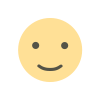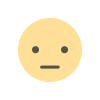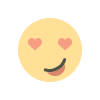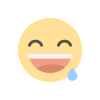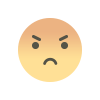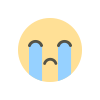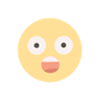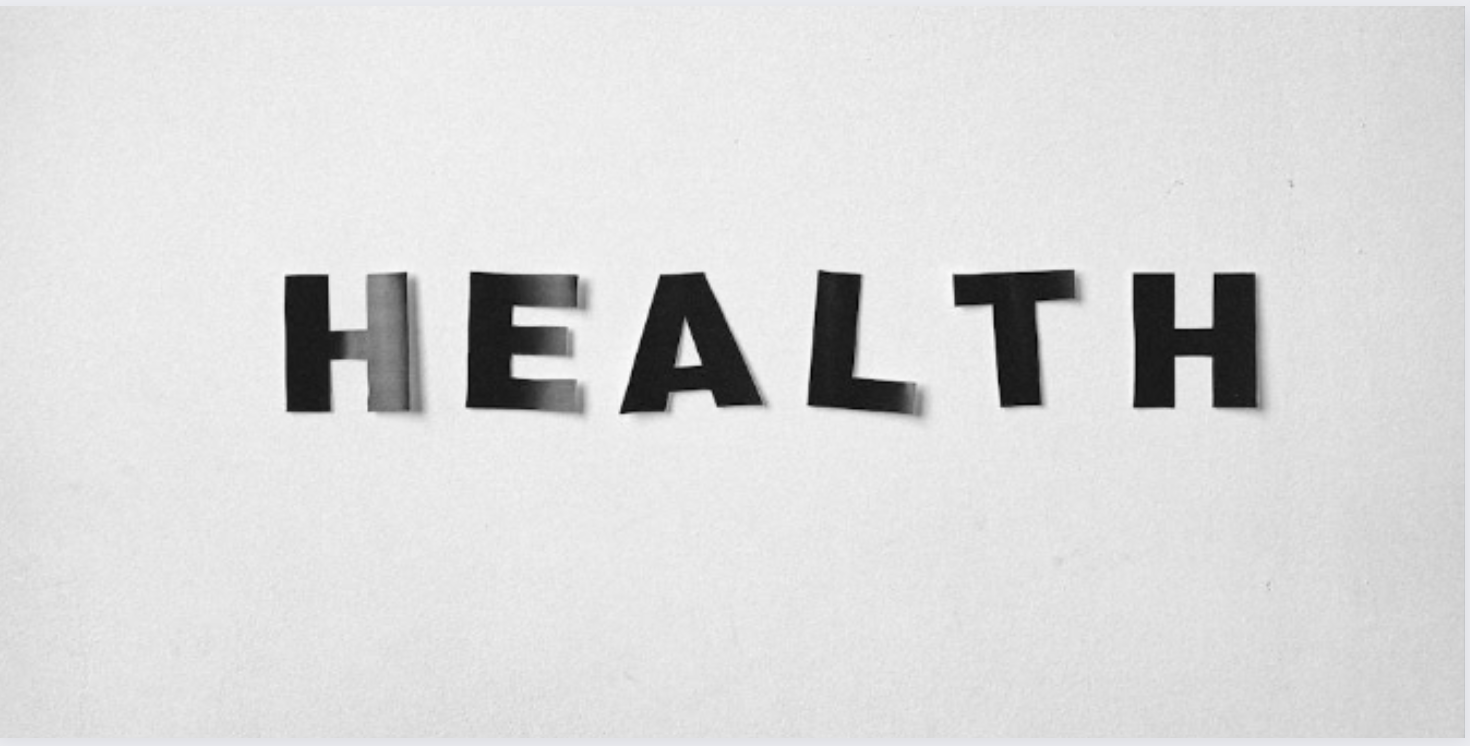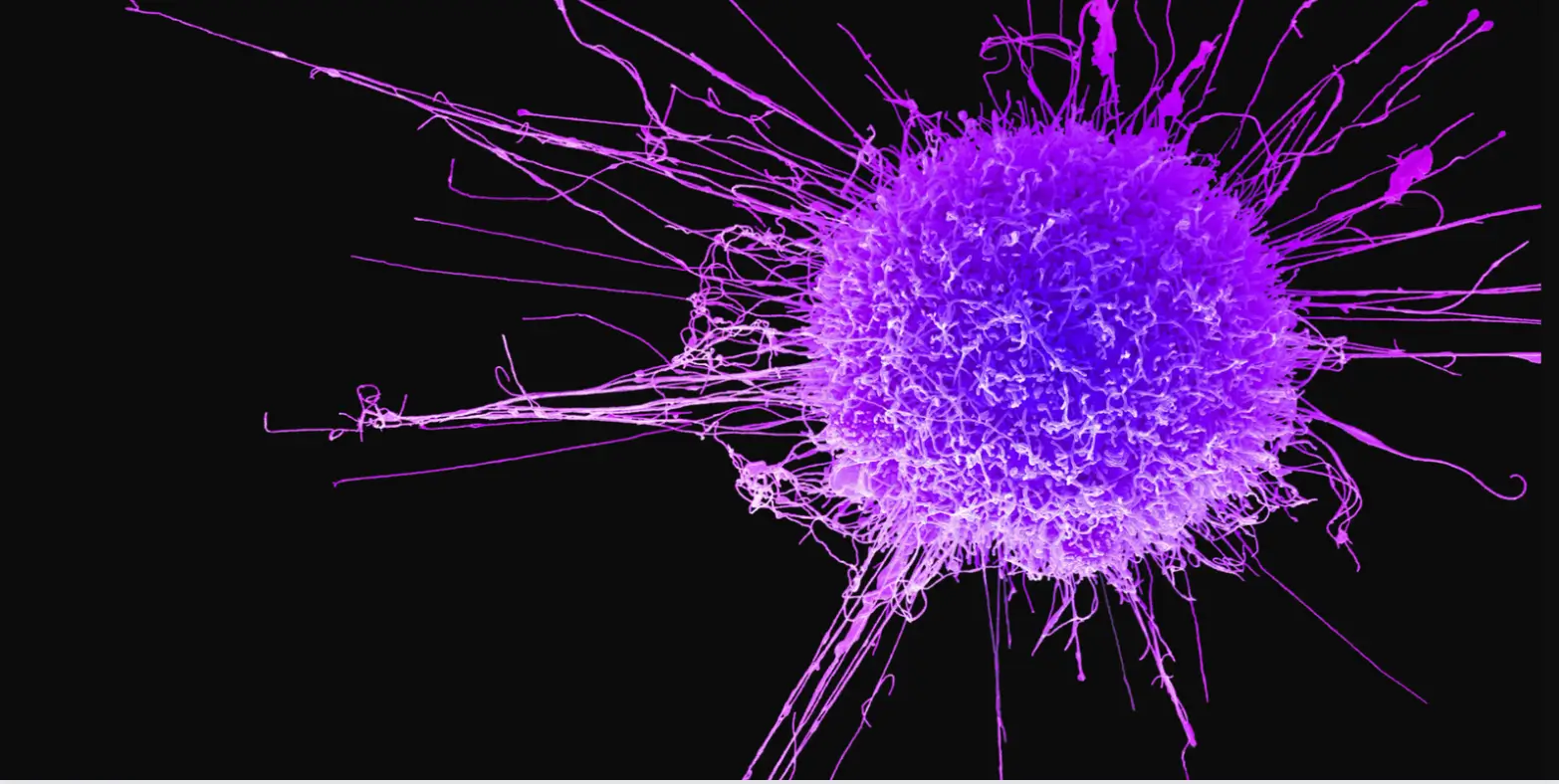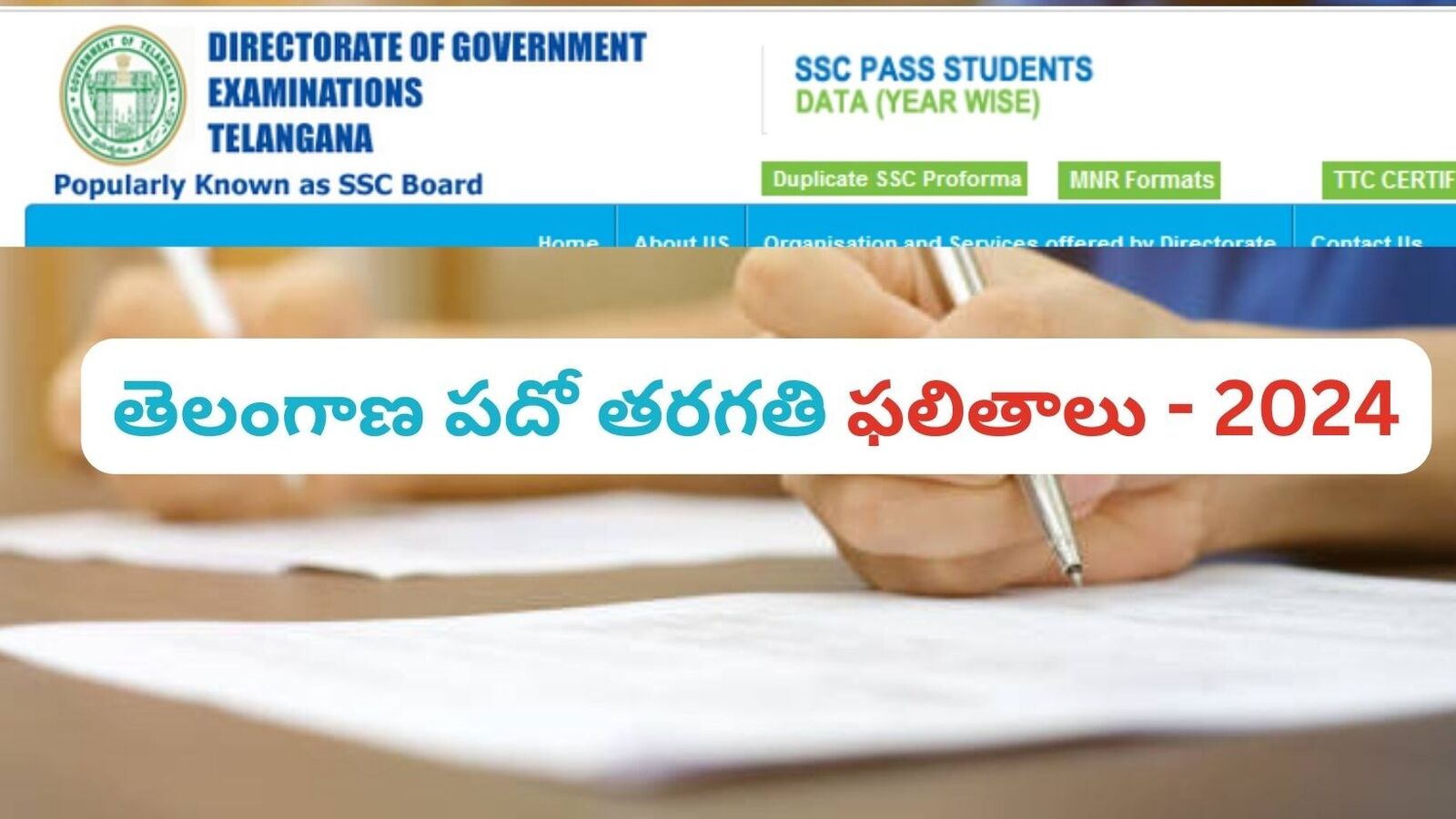What is Selenium?
Selenium offers several web development tools you can use to test web apps across different systems platforms. Learn how they work and how to use them. The post What is Selenium? appeared first on Codecademy Blog.

Automation is quickly transforming tasks of all sizes, from setting up your calendar to generating marketing leads and driving cars. With Selenium, testing software in web browsers can be automated too.
“Browser automation” refers to using automated solutions to test software in web browsers. Tools like Selenium streamline testing efforts by automating the actions websites would perform during testing, so you can get results faster and ensure consistent user experiences across platforms.
Selenium is an open-source suite of tools and coding libraries that you can use to automate nearly anything that can be done within a web browser. Selenium also provides you with an interface to write scripts to test web-based programs. Ahead, we’ll go over what Selenium is used for and the different kinds of Selenium tools that are available.
Learn something new for free
What is Selenium used for?
Selenium is used to test web applications to see how they behave in different browsers. Here are a few capabilities that make Selenium special:
- It works with many different coding languages, such as Java, Ruby, C#, Perl, Python, and PHP
- It’s free
- It’s open-source, so anyone can contribute to the project
- It works on Windows, Mac, and Linux operating systems
A developer would use Selenium to test out how an application they’re working on functions in different web browsers and on different operating systems.
For example, suppose you’ve developed a web app that allows users within a company to chat with each other. These users tend to use either Chrome or Firefox when they access the internet. Your web application has the following attributes that need to be tested:
- A word processor that people use to input ideas
- A messaging feature that allows people to send both messages and documents to each other
- An image editor that lets users adjust pictures and various image files without leaving the application
You could use Selenium to automatically test each of these functions — and more — to see how your app performs in different browsers.
Now let’s say that while testing the app’s image editor, you noticed that it wasn’t able to resize images beyond a certain range. You need that functionality, but you’re not sure exactly how big you want users to be able to make images before the expansion feature no longer works.
Without an automated testing platform like Selenium, you might have to re-write the code, then open the app on several different browsers, manually upload images of different resolutions, try to resize each one by hand, and then repeat the process every time you alter your code. With Selenium, you can simply change your code, hit a button, and see how the app performs on all the browsers you want to test it on.
Selenium tools
Here’s an overview of some of the tools in Selenium’s suite and what you can do with them.
Selenium WebDriver
Selenium WebDriver allows you to make regression automation tests and suites that work within your browser. You can also use it to automate web scraping and distribute and scale scripts in a variety of environments.
Selenium IDE
Selenium IDE enables you to make quick scripts that reproduce bugs and make exploratory testing, when you test your software on the fly instead of creating your tests in advance, easier. You can use Selenium IDE within Edge, Chrome, and Firefox as an add-on while you test how applications behave in those browsers.
Selenium Grid
Selenium Grid allows you to scale your testing environment and system by running multiple tests on several different computers at the same time. You control your testing environments from a central location. In this way, you can run a variety of tests on different kinds of computers using different browsers — all at the same time.
Selenium client API
This is a tool that allows users to perform tests in different programming languages, so users who are comfortable with certain languages can run tests without stepping out of their comfort zone.
The benefits of Selenium
Selenium makes it easier to:
- Test code changes
- Find bugs
- Envision the end-user’s experience with your application
- Try new iterations of certain elements of your app before committing to them
Selenium can also be a big help if you’re trying to implement an Agile development environment. Since testing can be automated, you can do it as you go along, and make adjustments to different elements of the application. All of this happens in less time, which means it’s also budget friendly.
Learn more about web development
Selenium is a powerful tool that makes it easier to ensure your web apps run properly on different devices. If you want to learn more about how web apps are created and tested, check out our web development courses.
Related courses
The post What is Selenium? appeared first on Codecademy Blog.
What's Your Reaction?