ARTICLE AD
If there’s one trait that developers collectively share, it’s a love of problem-solving. It’s a thrill to discover a workaround, diagnose a pesky problem, or collaborate with a dev who helps you across the finish line of a project. With advancements in generative AI, there are countless new ways to approach a problem, work smarter, and accomplish more.
A recent survey of the Stack Overflow community found that ChatGPT is the primary code assistant tool that professional developers and people learning to code use. On tech teams where more than half the developers use time-saving AI tools, people are spending their free time on more high-level strategic work and job-related training, according to the survey.
The way engineers use ChatGPT (or don’t) depends a lot on the person and the day-to-day responsibilities of their role. Someone who works on hardware or in cybersecurity, for instance, may not benefit much from adding AI tools to their workflow. A Front-End Engineer, on the other hand, might ask ChatGPT to quickly generate CSS code snippets to use as a template for a spec project. Or even a Machine Learning Data Scientist who knows their way around AI systems and large language models may spend some time tinkering with ChatGPT to see what the tool is all about.
There are so many creative ways to harness ChatGPT’s unique and powerful capabilities and optimize your workday. Here are a few ways that engineers are taking advantage of emerging AI tools like ChatGPT to make their workflow more efficient and enjoyable.
Remember: These are just suggestions that can help developers be more productive — what works for one person may not work for you. Not to mention, different workplaces have different standards and best practices related to using AI. (We published our own Codecademy-specific AI principles if you want to hear more about our approach.) If you do try these techniques in your own routine, you still have to cross-check and validate everything on your own.
Explain your code
With the new AI Learning Assistant that’s built into our courses and paths, you can highlight a section of code and click “Explain code” to instantly get personalized feedback. The AI Learning Assistant uses a contextual GPT that can pick up on the exercise you’re working on and the code you’ve written. The chatbot is built right into our learning environment, so you can get help without leaving the platform.
Pair program
Pair programming involves two developers working together to write code. One pair programming method is called driver-navigator, where one person explains ideas while the other writes the code. You can use ChatGPT as the driver, the AI system can quickly write code based on your instructions. While it can’t understand or provide feedback like a human partner, ChatGPT is a quick and efficient way to pair program when you’re working on something solo. Want to learn more and practice this skill? Our free Pair Programming with Generative AI Case Study will teach you how to pair program with ChatGPT for a Python project.
Group survey responses
Christopher Tower works with “a whole slew of survey responses” in his role as Technology and Developer Quality Manager at Codecademy. He can provide ChatGPT with hundreds of survey responses, and it’ll categorize the responses into groups. “This essentially does all the reading through individual responses and data work on it really easily and quickly,” he says.
Fix bugs
Save yourself the time and potential frustration of debugging by using an AI tool. In our new case study Debug Python Code with ChatGPT, we’ll give you a buggy snippet of code, and walk you through how to use AI to identify errors and resolve them. If you complete the case study, show us your results on the Codecademy forums.
Write summaries
Whether it’s drafting notes for a meeting pre-read or writing an email announcing new product enhancements, many technical jobs require writing. If writing isn’t one of your strengths, it’s easy to put off writing assignments or let them fall by the wayside. ChatGPT can get you up to speed with writing work, fast.
Ada Morse, Senior Instructional Designer in Data Science, used GPT-3.5 to write summaries for a recent project she was working on. But on a day-to-day basis, she says she doesn’t really use it. “I feel like in data science, the vast majority of the work is understanding where the data comes from and what it means,” she says. “These are tasks ChatGPT can’t really help with.”
Document code
Another writing task that can be streamlined with AI tools? Code documentation. In the 2023 Stack Overflow Developer Survey, 40% of professional developers said that they use AI tools to document their code. Writing documentation as you’re coding can be a tedious step. But outsourcing the job to an AI chatbot could help you maintain momentum on a project or during a sprint. Not to mention, your future self (and anyone else who has to interact with your code) will thank you for the clear and detailed documentation.
Recall syntax
Memorizing very specific syntax is, thankfully, not a core skill of coding. (That’s what documentation is for!) Understanding the concepts and how they work in context is a much more valuable skill than being able to recall specific snippets. When you’re racking your brain trying to remember how to do something in a particular language, ChatGPT can help you pinpoint the solution fast.
For example, Julie Jones, a Software Engineer at Codecademy, was in a rush to complete a calendar app that she was coding for her own personal use. When she couldn’t remember how to nest an object in the language Ruby on Rails, she asked ChatGPT. “ChatGPT spit back the exact code that I literally copied in, and it worked,” she says. “It was just amazing.”
As you can see, there are lots of ways you can be resourceful and use ChatGPT to help with your programming work. But before you can dive in and start incorporating these tips, it’s important to have a solid grasp on the tools you’re working with.
Our AI courses are designed to help learners become responsible AI practitioners who can use, build, and improve these tools. Check out our free courses Intro to OpenAI API, Intro to Hugging Face, Intro to Midjourney, and Intro to AI Transformers. Then move on to more advanced skill paths like Build Deep Learning Models with TensorFlow, Data and Programming Foundations for AI, and Build Chatbots with Python.
This blog was originally published in August 2023 and has been updated to include more courses and ChatGPT use cases.

.png) 1 year ago
1240
1 year ago
1240 

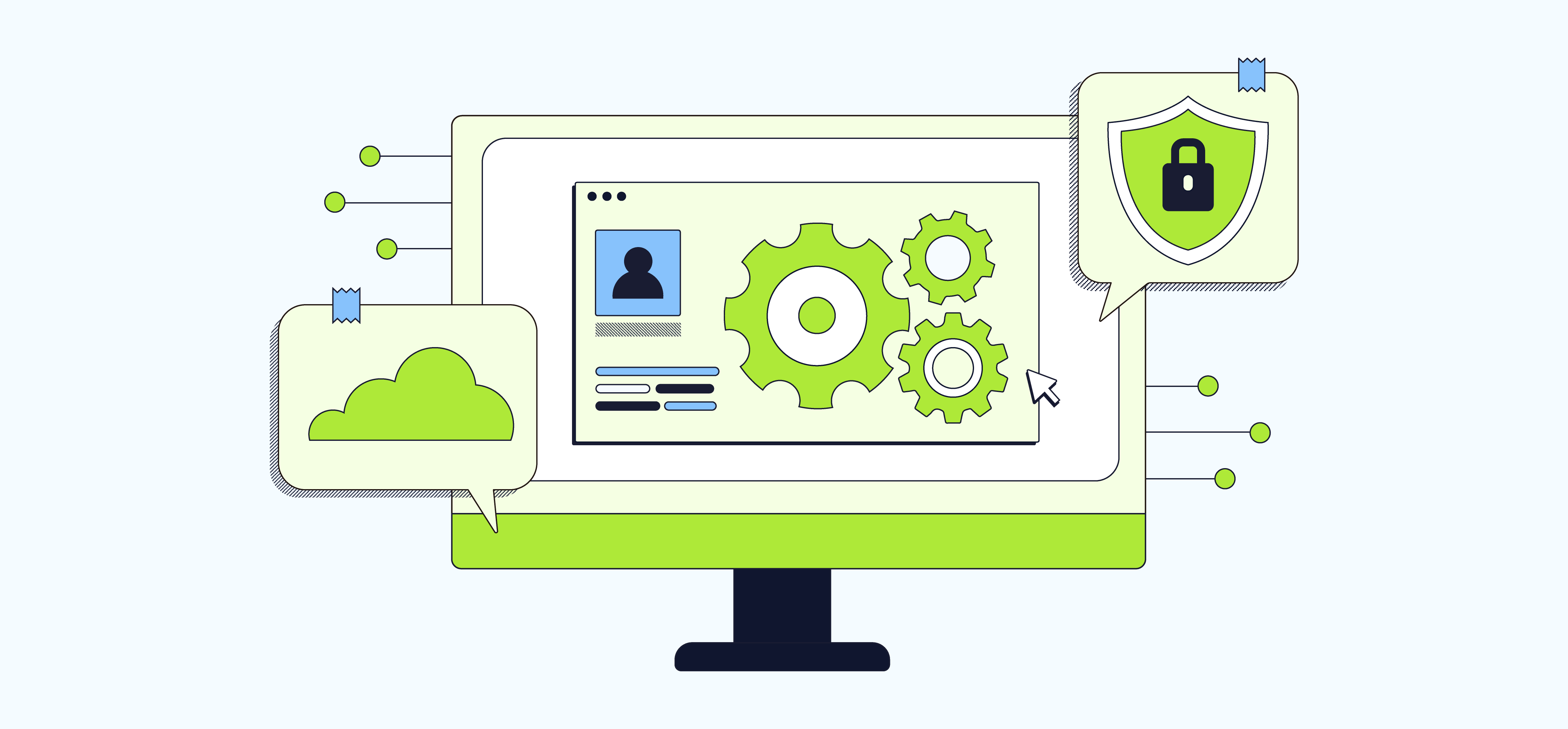
 Bengali (Bangladesh) ·
Bengali (Bangladesh) ·  English (United States) ·
English (United States) ·